By Nuno Cristovao
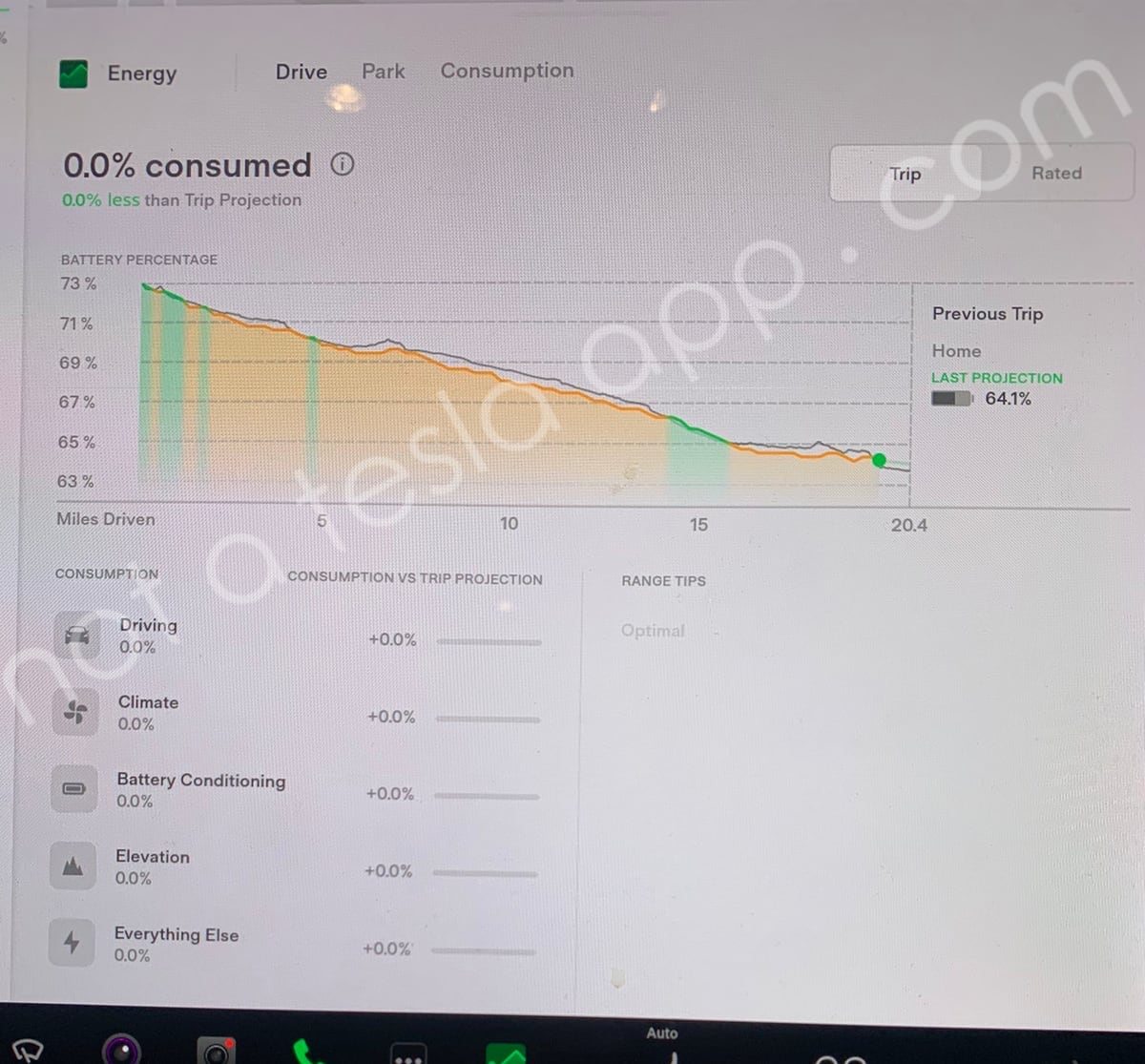
Tesla's next update will be update 2022.36 instead of 2022.32. Tesla's version naming is based on the year and the week number. So update 2022.36 would have been started around the 36th week of 2022.
Tesla traditionally releases an update every four weeks, but sometimes updates can take longer to develop, test, or fix bugs, causing the version number to fall behind the calendar.
Although it doesn't happen too often, Tesla has skipped update version numbers in the past.
Given that we're now in the 39th week of the year, Tesla has chosen to skip version 2022.32 and jump directly to 2022.36.
Update 2022.36 is right around the corner and we're now having our first look at the features included in this update.
New Language
Tesla is adding support for a new language bringing its total to well beyond 20 now. Update 2022.36 introduces Lithuanian as a supported language for the vehicle's on-screen controls.
More Notifications
About two years ago Tesla added the ability to notify you via your mobile phone if the car doors, trunk or windows were left open.
With 2022.32 they're adding on to this feature and will now notify you if the car has been left unlocked.
If you have the walk-away lock feature turned on your vehicle automatically locks when you walk away if you're using a phone key or key fob. You also have the option to exclude locking when at home.
Supercharger Details
When tapping on a Supercharger icon on the vehicle's navigation system will reveal a pop-up that displays additional information about that Supercharger location.
Tesla already shows you the number of stalls available, the price and available amenities at the location.
With 2022.36 Tesla has redesigned the pop-up and will display historical usage for each Supercharger location.
It appears that Tesla will display typical usage for the location by providing an hourly analysis of how busy the Supercharger typically is at certain times of the day.
This feature should let us easily view the busiest times at Superchargers, letting us plan our charging stops a little better.
New Energy Graph
The biggest feature of 2022.36 is by far a new energy graph.
Tesla has made tremendous improvements around its energy predictions in the last few updates and although they haven't changed the UI of the energy graph, it has resulted in much more accurate predictions that now take wind, humidity, the number of occupants, phone charging and more into account when predicting energy usage.
With 2022.36 Tesla delivers a brand new energy app that shows much more detail on how the vehicle is using energy.
The new Model S and Model X haven't had the energy graph available and now this may explain why. Tesla has likely been working on this new energy graph for a while and didn't want to spend time adapting the old app to fit the new vehicles. The new vehicles may finally receive an energy app with this update.
The new energy graph will not only let you view the energy the vehicle is using while driving but also the amount of energy that was used while the vehicle was parked.
Whether the vehicle is driving or parked, you'll now be able to see a complete breakdown of all the different systems in the vehicle and how much energy they've used. Unfortunately, Tesla doesn't display energy used in kW, but in percentage.
The vehicle will also provide suggestions on how to improve efficiency.
At the top of the energy graph where you normally have Consumption and Trip, you'll now have a new option called Park which displays energy used while parked.
The consumption screen looks similar to the way it did before. It displays the vehicle's energy usage on a graph over a chosen distance.
However, the Park and Trip views have been completely revamped.
On the Park screen, the vehicle will display various vehicle components and their energy usage. For example, the vehicle will break down its energy usage over several categories including the vehicle's screen, vehicle pre-conditioning, cabin overheat protection, Sentry Mode and mobile app usage and more.
Next to each category, the vehicle will display the percentage of the energy used for the feature and how it compares to the rest of the fleet. This could be helpful to let you know whether the amount of energy used for that feature is in line with expectations.
You'll also be able to change the timeframe since the last departure or other periods.
Similar to the Park screen, the new Trip screen also displays a breakdown of energy used across different vehicle systems, although it also adds a graph at the top, similar to what's available in the vehicle today.
The graph will automatically change colors, not based on the battery state of charge, but dependent on whether the vehicle used more or less energy in the given segment of the route when compared to its predictions.
Underneath the graph, Tesla will display the amount of energy used for driving, climate, battery conditioning, altitude, and other systems.
In addition to displaying the percent of the energy used for each system, Tesla will also compare your usage to its prediction and the percentage difference above or below the prediction.
There could be other features in the 2022.36 update that aren't mentioned here and we'll have to wait a little longer to see whether there are any additional features.
The biggest update in this release appears to be the new energy app and many owners will be thrilled with its release.
We may start seeing 2022.36 going out to the public in the next couple of weeks.
By Kevin Armstrong
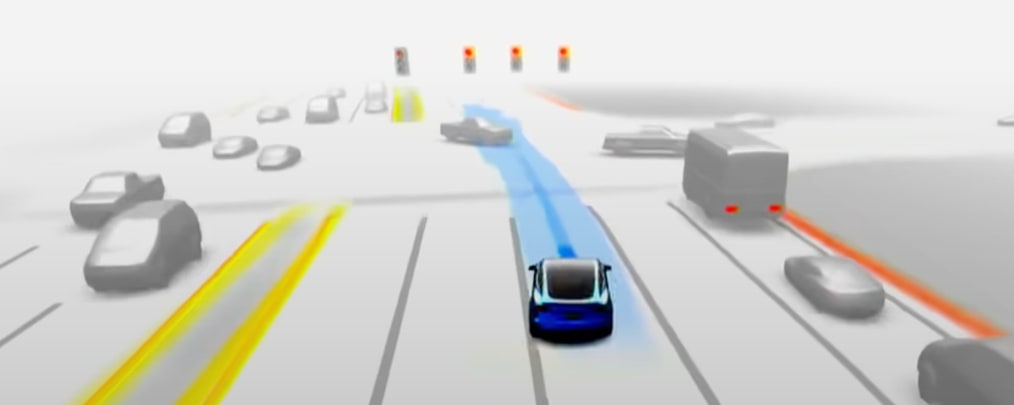
Elon Musk has already promised additional improvements to Tesla's Full Self Driving Beta shortly after AI Day on September 30. We are now getting a few details about what 10.69.3 will include.
The FSD Beta group grew by 60 percent in the United States and Canada when Tesla decreased the Safety Score requirement from 90 to 80. There are now about 160,000 Tesla owners in the program. That jump means more enthusiasts are giving FSD feedback on Musk's favorite platform — Twitter.
Chuck Cook, the man behind the infamous Chuck's corner, also known as the unprotected left turn, took the latest FSD for a spin to his most tested spot. His YouTube videos are fantastic, especially the unprotected left turn videos that show several camera angles of his Tesla navigating this tricky spot. He posted a video on Twitter showing 10.69.2.2 successfully piloting through the area causing Cook to clap and cheer, "wow, yes!"
Improvements in Smaller Gaps
Not surprisingly, Musk saw the video. He pointed out Cook at the recent shareholders meeting and said he welcomed the fair and honest criticism of the turn and said it would be addressed. The CEO responded to the video: "Car will move on tighter gaps as we enhance NN (neural networks) velocity predictions for crossing traffic. 10.69.3 next month has some step-change improvements." NN stands for neural networks, and this response shows that despite Cook's approval, Musk is confident the system can and will do better.
Turn Signals Improvements
Twitter user @Johnkrausephotos tweeted: "Loving FSD Beta — but — could the vehicle initiate the turn signal before switching into the turn lane? It uses the signal for speed-based lane changes but not for merging into a turn lane." The tweet caused a lot of reaction as some users were critical of the company programming its cars to change lanes before signaling. Musk must've been on the same page because he responded with a simple "Yes" and no further explanation.
Match Speed to Traffic
Tesla Owners of Silicon Valley took to Twitter to ask: "Elon when will the tesla speed up when noticing traffic is going faster? Sometimes it's going slow." Again, Musk had a quick and short response tweeting back, "Next month." We can only guess that this will be part of the 10.69.3 release as well.
This trio of improvements is expected to be downloaded to Teslas with FSD right after AI Day. So while the world awaits the unveiling of Optimus, the humanoid robot, Tesla owners will be eager to see what 10.69.3 will bring to the vehicle.
By Kevin Armstrong
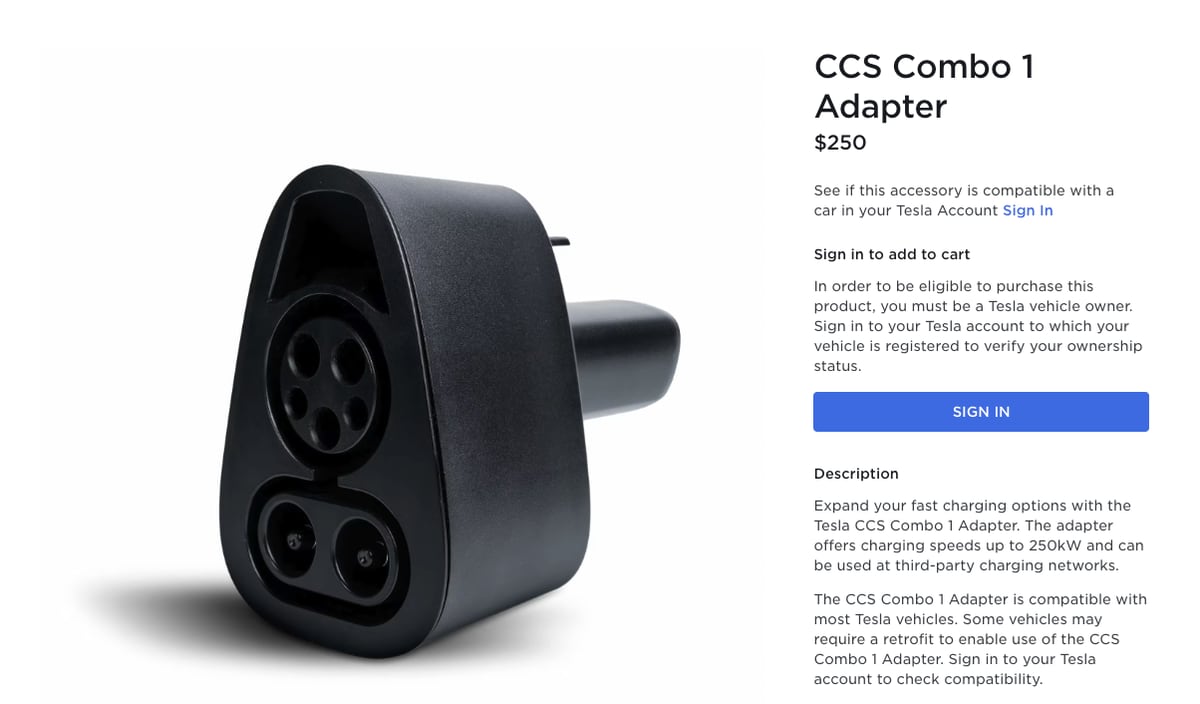
Tesla owners can say goodbye to range anxiety. Despite Tesla's vast network of more than 35,000 Supercharger stations, there are still areas that can raise the stress level as the charge goes down.
Those days will soon be a distant memory as more non-Tesla charging stations pop up. However, those stations do not have the sleek Tesla charger but a big, bulky one called CCS.
CCS, which stands for Combine Charging System comes in two types. Type 1 is mainly used in North America and South Korea, while CCS type 2 is the charging standard in Europe. They differ in the number of phases and maximum power they can provide.
Up until now, Tesla did not sell its CCS type 1 adapter in North America, but they did in South Korea. If you wanted one, you needed to import it or purchase the adapter through a third party. These adapters have been selling for a hefty price online, including eBay. Some sellers have the adapter listed for as much as $1000.
However, Tesla has finally added the adapter to its U.S. store. Tesla owners will now be able to tap into a whole other charging network.
Tesla introduced the device in the store at the bargain basement price of $250 USD, a significantly better deal.
But, not all Teslas are CCS compatible. Some models can charge with CCS once the adaptor is attached. However, several models, especially versions before 2020, are not CCS ready. There is a simple way to determine if your Tesla is suitable for CCS by taping the main menu, then Software and then Additional Vehicle Information. A box will pop up with a lot of information; scan for CCS adaptor support. It will show 'Not Installed' or 'CCS Enabled'.
Electronic Control Units (ECU) were available in the Tesla parts catalog for owners to retrofit their cars if they were incompatible. However, after the launch of the adapter in the Tesla store, visitors are asked to sign in before before being able to purchase the adapter.
The website determined if the owner had a CCS-ready Tesla. If you didn't then you were presented with this message: “This accessory requires a retrofit. Check back in early 2023 for availability.” Further down the page, there are instructions to check back in early 2023 for the availability of vehicles requiring a retrofit.
Tesla has also added messaging within its mobile app. If you navigate to the Service section, you'll now see a message at the top of the app displaying 'CCS Adapter Retrofit, check vehicle status.'
Unfortunately tapping on it doesn't offer any additional information, asking owners to check back in early 2023 to schedule an appointment for a retrofit.
CCS stations reportedly reach speeds of more than 150kW in the U.S., and, unfortunately, they are the preferred plug of several manufacturers. There was a petition to have the Tesla charging hardware be the industry standard, but it appears that has failed. CCS is available at Electrify America and Electrify Canada, and several other third-party power suppliers.
Bagikan Berita Ini














0 Response to "Tesla update 2022.36 features new Energy App, Supercharger popular times - Not a Tesla App"
Post a Comment