By Gabe Rodriguez Morrison

Keep Climate On, Dog Mode, and Camp Mode all allow you to keep your vehicle's climate control system running while the vehicle is parked. These settings can maintain the cabin temperature in hot or cold weather conditions. However, there are some differences between the three options.
Tesla's 2022.12 update in April of 2022 added the ability to enable Dog Mode and Camp Mode directly from the mobile app, but you'll need to enable Keep Climate On from within the vehicle.
Keep Climate On
Keep Climate On is helpful in circumstances that require the car to remain at a specific temperature when no one is in the vehicle. For example, if you run into a store and want to maintain the cabin at an ideal temperature so that it's at an ideal temperature when you return.
Keep Climate On can only be enabled from within the vehicle. To activate it you go to the HVAC menu and choose the 'Keep' icon on the right.
The Keep Climate On option is very similar to activating the climate system from within the Tesla app. Where they differ is how long they'll remain on and which notifications Tesla will send you.
Keep Climate On will keep your HVAC system on indefinitely until it's either, turned off, or until the car's battery gets down to 20%. Whereas, turning on the climate system from within the app will only keep your cabin at a set temperature for up to two hours.
When using the app, Tesla will also send you multiple notifications letting you the climate system has been enabled for an extended period.
Dog Mode
Dog Mode was specifically created for your pet. It'll keep a comfortable cabin temperature for them while letting nearby individuals know that your pet is safe and comfortable inside the vehicle.
While Dog Mode is similar to Keep Climate On, there are a few significant differences.
The most obvious is that the display stays on. It displays an animated balloon animal and shows the temperature inside of the vehicle.
While Dog Mode is enabled, Sentry Mode and the vehicle's alarm are both disabled to prevent them from going off accidentally.
For more details about Dog Mode, view our Dog Mode page.
While you can monitor the vehicle's temperature from the Tesla app, Dog Mode should only be used for short periods while you are nearby in case the temperature cannot be maintained due to failure, a low battery or extreme temperatures.
Camp Mode
Camp Mode is designed for camping and offers a few additional features over Dog Mode and Keep Climate On.
While Camp Mode is enabled, the vehicle's USB ports and low-voltage socket remain powered so that you can charge devices or use electronics while Camp Mode is active.
The touchscreen also remains on, allowing you to use the vehicle's infotainment system to play music, browse the web, or watch streaming video. Similar to Dog Mode, the vehicle's alarm and Sentry Mode are both disabled while Camp Mode is active.
In Camp Mode, the vehicle's auto-locking system is also turned off, so you'll need to manually lock the vehicle by tapping the lock button on the screen before going to bed.
For more details about Camp Mode, view our Camp Mode page.
Feature Comparison
| Feature | Keep Climate | Dog Mode | Camp Mode |
| Display stays on | |||
| Able to use infotainment | |||
| Can be enabled from app | |||
| Turns off when battery reaches 20% | |||
| Auto lock disabled | |||
| Most efficient | |||
| Sentry Mode can be used | |||
| Vehicle alarm is enabled |
To activate Dog Mode or Camp Mode from the Tesla app, you can navigate to the Climate section and swipe up from the bottom. This will reveal some additional climate options, which include the ability to turn on Dog Mode and Camp Mode, as well as Defrost and Cabin Overheat Protection.
While Keep Climate On, Dog Mode and Camp Mode have some differences, they're also similar in a few ways.
To prevent you from returning to a vehicle with an empty battery, Keep Climate On, Dog Mode and Camp Mode are all automatically disabled if your vehicle battery reaches 20%. Tesla will attempt to send you multiple notifications letting you know that the climate mode you're in will soon be turned off.
Software updates can not be performed while these climiate modes are engaged and if you shift out of Park each of these modes is automatically turned off as well.
By Not a Tesla App Staff

Tesla has updated its app for iOS to version 4.14, and with it come two new features.
The first is iOS lock screen widgets. There are two widgets to pick from, both of which display the vehicle's battery level. There's a small circular widget that fills in based on the vehicle's state of charge, and there's a larger widget that includes the vehicle's name and a numerical view of the vehicle's battery level, either in percent or miles/km, depending on what your app set to.
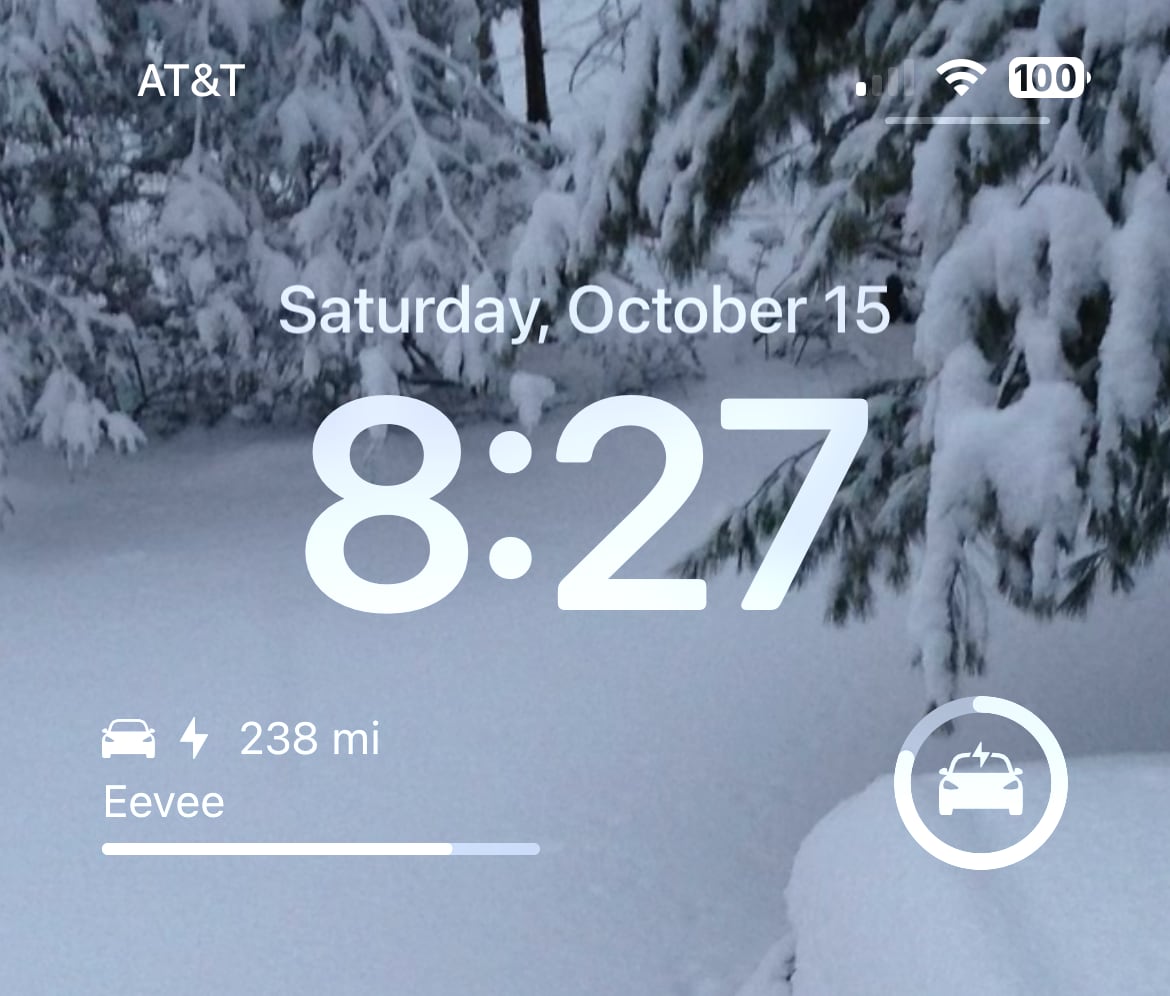
The second feature is the ability to unlatch the driver's side door from the app.
The door handles on the Model 3 and Model Y aren't powered and with the right mix of water and cold weather, the door handle can sometimes freeze to the door frame.
The ability to unlatch the door from the app means that the door handle isn't used at all and the door is electronically unlatched, causing it to open just enough for you to grab the side of the door to fully open it.
Unlatch Door in Action
The ability to unlatch the door is only available on the Model 3 and Model Y and it requires your vehicle to be on update 2022.36 or later, which is currently about 35% of the Tesla fleet.
To unlatch the door you'll need to add the new "Unlatch Door" icon to the Quick Actions section of the Tesla app that appears under the vehicle visualization.
Update 2022.36.2
Installed on 34% of cars
42 Installs today
Last updated: Oct 16, 9:50 pm
Unfortunately, Tesla hasn't added the ability to unlatch the door in any other areas of the app, such as the Climate or Controls section, but hopefully, that's coming in a future update.
Currently, version 4.14 of the app is only available for iOS but we expect it to be available in the Google Play store soon.
You can also view the release notes for Tesla app 4.14.
By Lennon Cihak
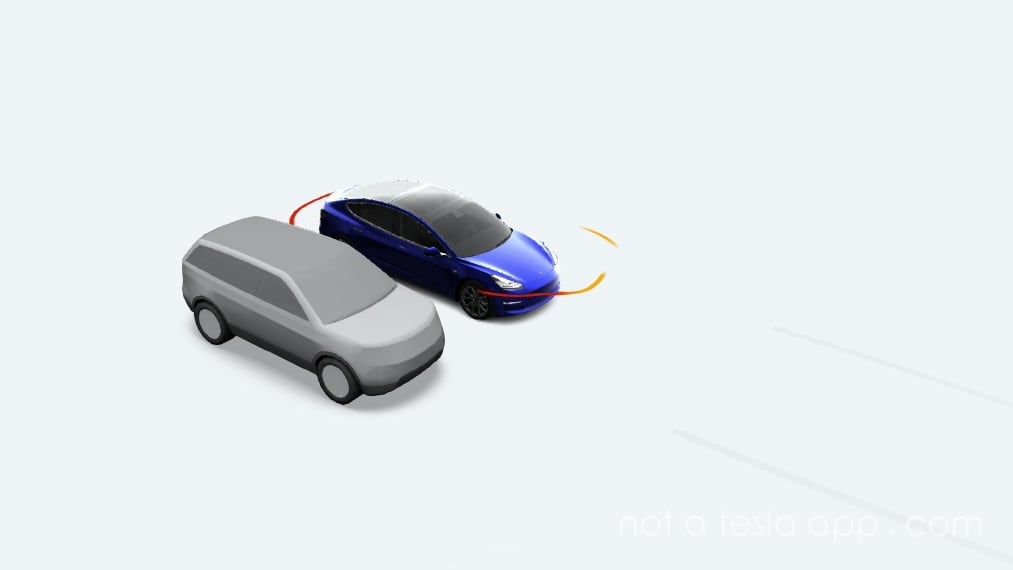
Tesla CEO Elon Musk announced on Twitter that Full Self-Driving Beta will be going out “next week,” and it may remove the geofence in Toronto. Prior to September 30th’s AI Day 2, Musk said 10.69.3 would go out shortly after the event.
With version 10.69.3, owners can expect a wide swath of improvements, including moving better in tighter gaps, turn signal improvements, and matching speed to traffic. Tesla Owners Silicon Valley’s Twitter account mentioned an observation to Musk, stating that "sometimes it's going slow."
Tesla Owners Silicon Valley also asked Musk when FSD Beta 10.69.3 was coming on Twitter. “Next week,” responds Musk.
Maybe with .3
— Elon Musk (@elonmusk) October 13, 2022
The automaker rolled out FSD Beta version 10.69.2.3 just last week. The update was a small bugfix release and did not include any major changes.
Tesla FSD Beta 10.69 was originally going to be FSD Beta 10.13, but Tesla decided to rename it for humor's sake since there were major changes in this release and the beta was performing much better. However, the change in the naming has led to some confusion.
After releasing beta 10.69, Tesla then released minor revisions to 10.69 with versions 10.69.1 and 10.69.2, which would lead one to believe that 10.69.3 would also be a minor release.
However, beta 10.69.3 will be a major beta release with many improvements.
We’re speculating that version 10.69.3 will be built off of 2022.28, which introduced alternate routes, the ability to minimize Tesla Theater and suggested destinations.
Update 2022.36.2
Installed on 34% of cars
42 Installs today
Last updated: Oct 16, 9:50 pm
However, update 2022.36 is now on a significant portion of the fleet, so Tesla may have started development off of this branch or merge in its features before releasing FSD Beta 10.69.3.
If you’ve met the requirements to be added to the Beta program but have not yet received the update, our recommendation would be to not update past version 2022.28 just in case the next beta is based on this branch.
With version 10.69.3 one week away in Elon time, we anticipate Tesla will begin rolling it out internally to employees next weekend, the first few thousand beta testers hopefully a few days later, and then a wide release shortly after.
Bagikan Berita Ini














0 Response to "Tesla Camp Mode vs Dog Mode vs Keep Climate On: What's the difference - Not a Tesla App"
Post a Comment